Introduction
Effective team communication is essential for success in today’s fast-paced world. Two popular systems, Discord and Slack, have emerged as the top choices for teams wishing to streamline their communication. While both platforms have comparable functionality, their target audiences and unique characteristics suit them for various use cases. To help you select the best communication solution for your team, this article compares Discord and Slack in detail.
History and Background

Discord
Discord, which debuted in 2015, initially aimed to provide a communication network for gamers. It has grown dramatically, gaining users from various businesses and specialties. Its adaptability and feature set have made it a popular platform for creating online communities and boosting team collaboration.
Also Read: How to Create and Customize Your Discord Account?
Slack
Slack was started in 2013 as a way for people to talk to each other at work instead of using email and to make it easier for teams to work together. Thanks to a strong emphasis on integrations, Slack has expanded and can now serve a wide range of users, including corporations, schools, and non-profit organizations.
Key Features and Differences
User Interface
Discord has a slick, dark-themed UI with customization options. Moreover, it allows for the simultaneous use of many server connections.
Slack has a simple, easy-to-use interface with changeable color schemes and layouts. Workspace connections are distinct, requiring users to transition between them.
Communication Channels
Channels are used to arrange conversations in both Discord and Slack. Discord refers to these as “servers,” while Slack calls them “workspaces.” Public and private channels are available on both platforms, but Discord also allows for creating voice channels.
Also Read: Promoting Your Discord Server: Strategies for Attracting New Members
Direct Messaging
Both platforms offer one-on-one and group messaging via direct messaging. However, Slack provides more advanced search features, making locating individual messages or files in chats easier.
Voice and Video Calling
Discord and Slack let you make voice and video calls, but Discord stands out thanks to its dedicated voice channels and low-latency audio. With screen sharing and annotation features, Slack video calls are better suited for corporate meetings and presentations.
File Sharing and Storage
You can share files up to 8 MB in size (or 100 MB with a Nitro subscription), and there are no storage limits. The organization and search of files, however, are restricted.
Slack lets you share files up to 1 GB, but how much you can store depends on your chosen plan. Advanced file organization and search features are provided.
Integrations and bots
Slack is known for having a large library of integrations and bots, making it perfect for businesses that use many different products every day. Discord also offers integrations and bots but is less comprehensive than Slack.
Also Read: Top 5 Discord Music Bots: Bring the Party to Your Server!
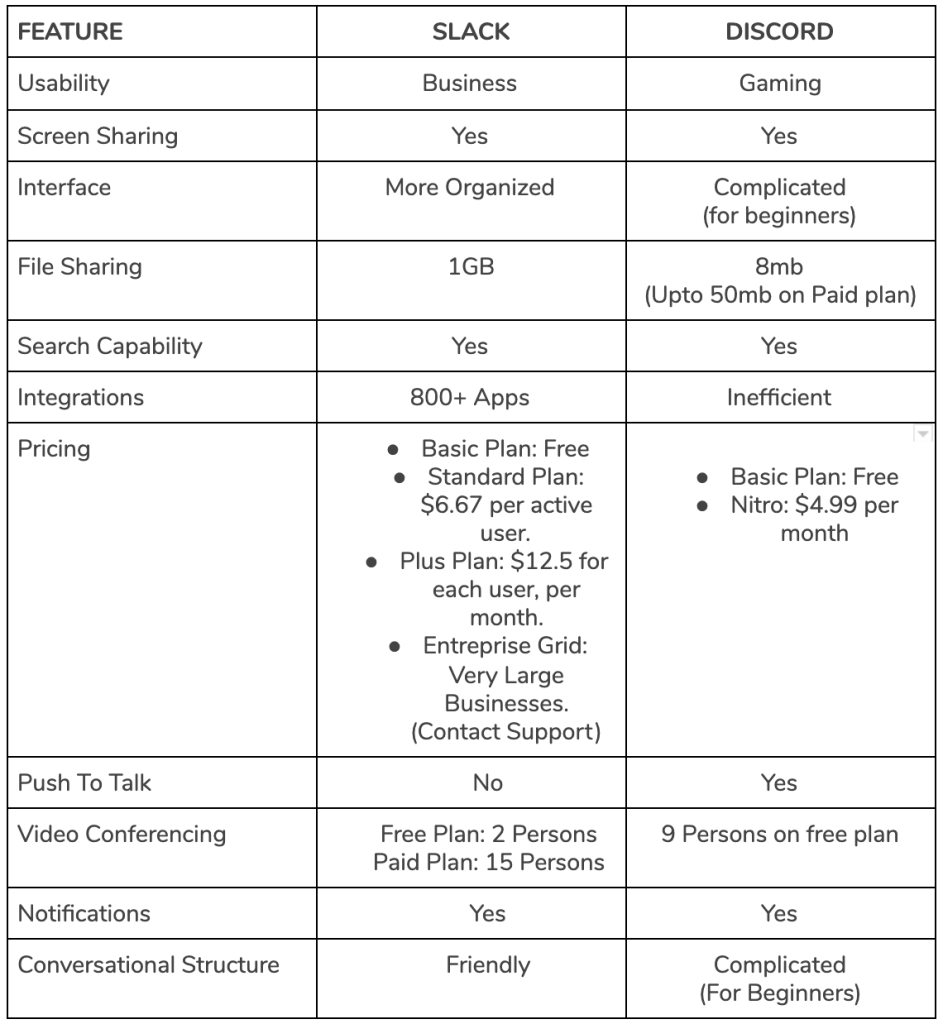
Discord vs Slack for Specific Use Cases
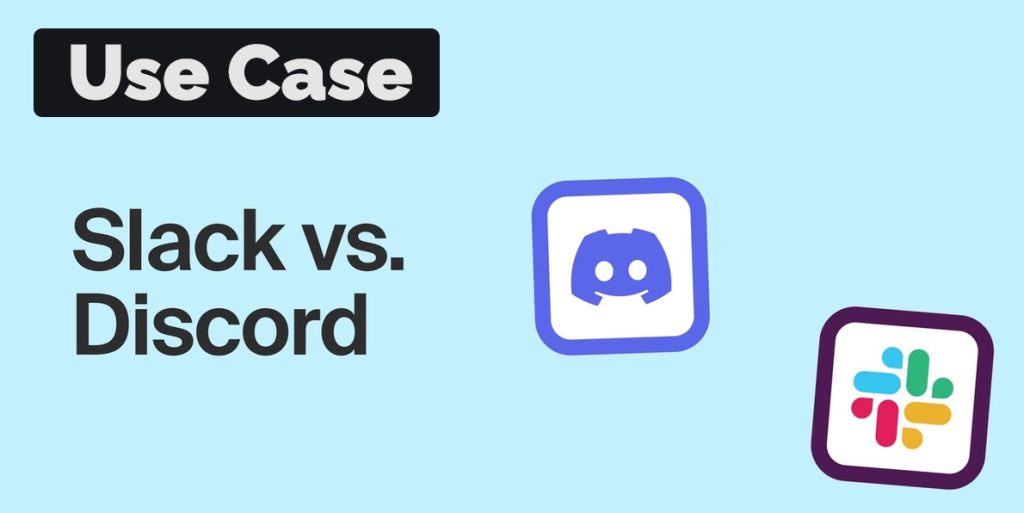
Discord vs Slack for Business
Discord and Slack have valuable features for business communication, but their strengths depend on your company’s needs.
Pricing: Discord has a free plan with basic features, while Slack only lets you search through the last 10,000 messages. Nitro, Discord’s paid plan, is more for individual users than organizations, while Slack’s paid plans are primarily for businesses and give them more features and complete chat histories.
The broad app integrations that Slack offers can expedite company procedures. Discord is ideal for remote teams prioritizing real-time collaboration since it excels at voice and video communication.
With features like single sign-on (SSO) and compliance certifications, Slack pays a lot of attention to enterprise security. Discord may provide a different level of data protection than Slack, even though its security has improved.
Discord vs Slack for Community
Both Discord and Slack have clear advantages when it comes to making and managing online communities.
Slack’s workspace structure is better for smaller groups and teams, while Discord’s server structure and many moderation tools make it easier to manage large communities.
Public Server Discoverability is a feature of Discord that lets users quickly find and join groups that interest them. On the other hand, Slack requires invitations to join workspaces, making it less appropriate for public groups.
Discord’s voice channels and streaming capabilities make real-time participation inside communities possible. Slack’s emphasis on text-based communication may enable a different level of connection.
Discord vs Slack for Work
Both platforms have advantages and disadvantages regarding communication and collaboration linked to work.
Slack’s app integrations with significant project management tools like Trello and Asana give it an advantage in task tracking and organization. Even though Discord has bots for simple project management, it might need to be more complete.
Because it has excellent voice and video calling features, Discord is a great option for remote and hybrid teams that need to communicate in real time. Slack’s focus on text and its ability to work with third-party apps make it a better fit for groups that value text-based communication and collaboration.
Commonly Asked Questions
How is Discord different from Slack?
Discord and Slack differ in numerous fundamental areas:
- Target audience: Slack was made for businesses to talk to each other, while Discord was first made for gamers.
- Pricing: Discord has more free features and lower-cost plans, whereas Slack’s free tier has more limitations, and its subscription plans are often more expensive.
- Voice and Video Calling: Discord features built-in voice channels, making real-time conversation smoother. Slack provides voice and video calls, typically for one-on-one or small-group discussions.
- Server organization: Discord uses servers to organize communities and channels, while Slack uses workspaces and organizations.
Is Discord better than Slack?
If Discord is better than Slack, it depends on your team’s specific needs and preferences. Discord is great for gaming communities or informal groups because it has a more laid-back atmosphere. On the other hand, Slack has a more organized platform for working together in the office and more powerful ways to connect business products.
Why are Slack and Discord so similar?
Slack and Discord both strive to simplify communication and cooperation. Text-based channels, direct messaging, file sharing, and voice and video chat options are all available. These similarities can make selecting the right platform for your team difficult, so analyzing each platform’s distinct features and benefits is critical.
Is Slack Better than Discord?
Slack might be a better option for your team. Slack is a more business-oriented network that focuses on productivity and workplace communication. It also offers more extensive integration possibilities with popular business apps such as Google Workspace, Trello, and Asana. Slack may be a better option for organizations that want a professional environment and advanced collaboration options.
Conclusion
Discord and Slack have a lot of features that make it easier for teams and communities to talk to each other and work together. The main differences between the two platforms are their target audiences, pricing, ability to make voice and video calls, and how the servers are set up.
When choosing the right platform for your organization, think about the goals and preferences of your team as well as how each platform can be used. Discord might work better for gaming communities, informal groups, or teams with limited money or other resources. At the same time, Slack might be perfect for businesses and professional teams that want a well-organized platform with many ways to connect.
In the end, you should choose between Discord and Slack based on a thorough comparison of their pros and cons, considering your team’s needs and how you want to communicate.
