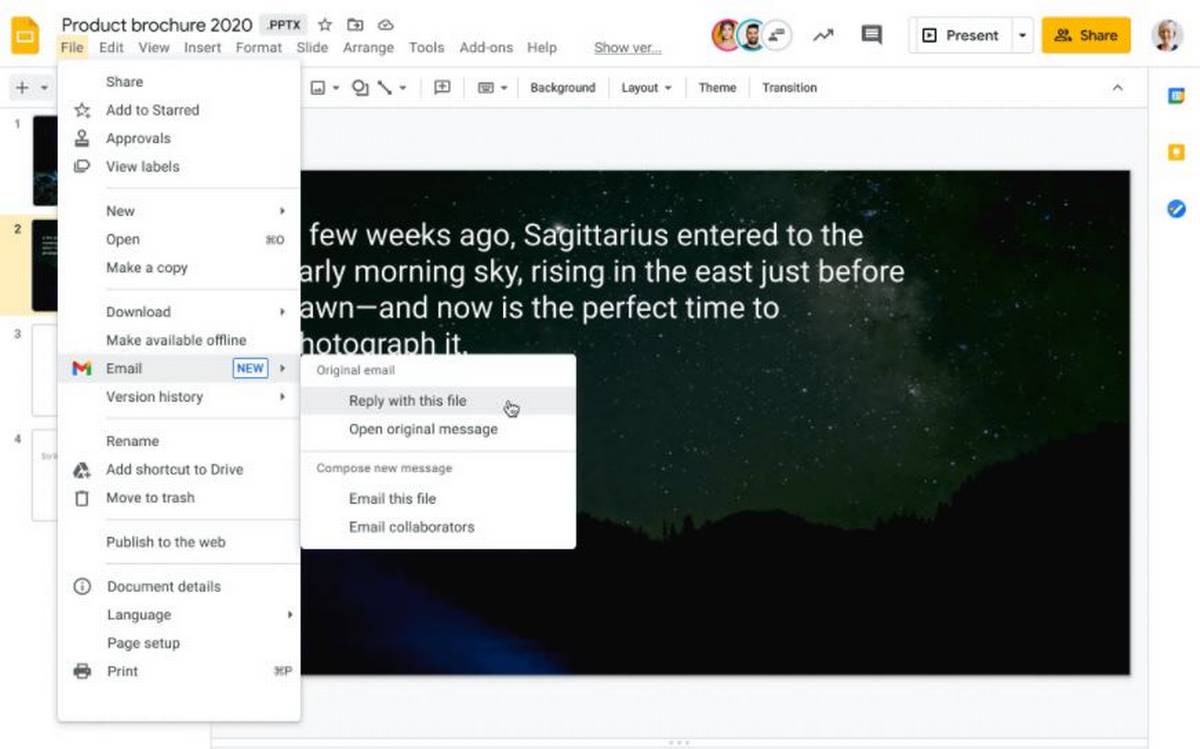Google is working majorly on Google WorkSpace, which is supposed to be a one-stop solution for all the professional tools online that one could ask for. Now they have added a new set of features that allow the users to use Microsoft Office files in the WorkSpace apps. Now, the users will be able to directly open any MS Office files directly in Gmail, after they are received as an attachment. After the attachment is received, the users can immediately start editing in Docs with a single click on the file, while still keeping the original format.
The new feature would also allow the original email thread to include the updated or the original file right from the Docs. After getting the new update, Gmail will show new options to reply after opening an Office file, such as Reply with this file and Open original message. The feature is currently available to a lot of Google platforms like Google Workspace Business Starter, Business Standard, Business Plus, Enterprise Standard, and Enterprise Plus, as well as G Suite Basic, Business, Education, Enterprise for Education, and Nonprofits customers.
However, it is not available for Google Workspace Essentials and Enterprise Essentials customers. Google has also added mixed page orientation support in Docs to help users create files in landscape or portrait mode. Users can now also add images behind text and watermarks from next year. The feature has currently been rolled out for a few users only with a wider rollout expected from January 5, 2021.