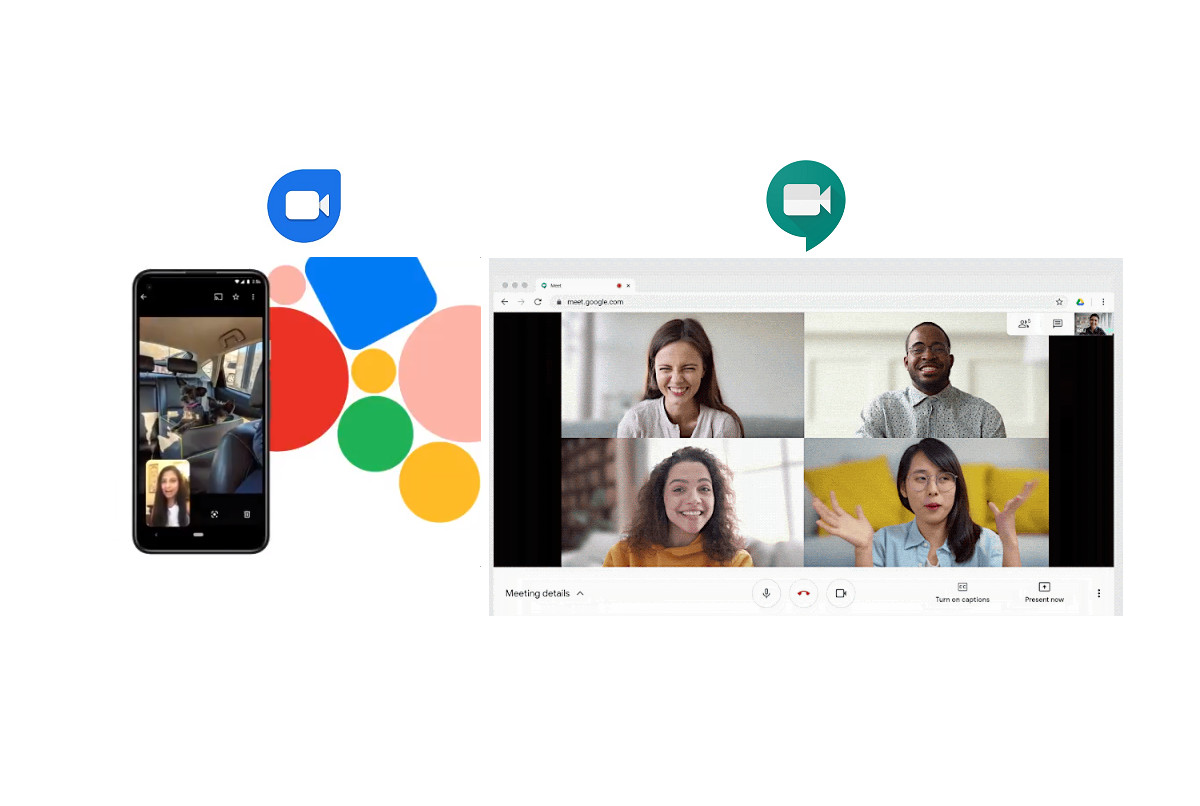Google Meet has been one of the go-to platforms during the pandemic for high-quality video calls and Google has been trying to integrate the platform with a lot more features to make it a one-stop platform for all the professional needs. In the view of improving it, Google has now added a new feature to Google Meet, which all users would really appreciate while working at home. The new feature allows the users to blur the background while being on the video call. It does happen very often that you need to be on a professional video call and there is very little time when it comes to removing the mess behind you.
In such cases, you can simply blur the background behind you and in real-time while attending the video call. The feature was unveiled in the blog post by the company, where they said that “will intelligently separate you from the background”, blurring the background but still keeping you clear and in focus. Just like the ability to filter out disruptive noise, the new functionality is part of Google‘s efforts to limit distractions during conference calls. The feature will not be turned on by default in a video call and can be selected by clicking on the “more” option during a video call, which I represented by the three dots and select the “blurred background” option.
The feature can be used both during the video call or before the video call. However, the company did mention that since the functionality uses more resources, it can actually slow down the system. Therefore, in case you are using other features, make sure to turn off the background blur feature.