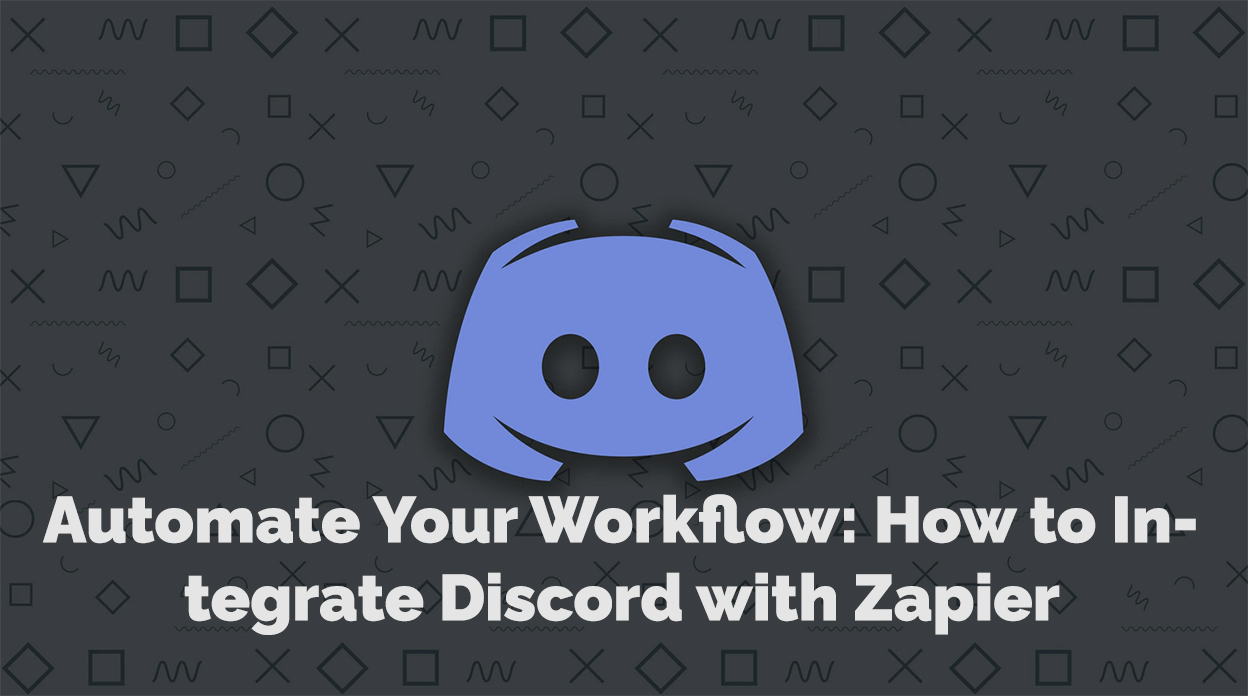Introduction
When it comes to workflow automation and streamlining processes, Discord and Zapier are a match made in productivity heaven. Discord, known as a popular communication platform and collaboration tool, provides a seamless way for teams to connect and collaborate in real time. On the other hand, Zapier acts as an integration solution that allows you to automate tasks between different apps, saving you time and effort. By integrating Discord with Zapier, you can unlock a new level of efficiency and productivity.
Understanding Discord and Zapier

Discord: A Powerful Collaboration Tool
Discord has gained immense popularity as a communication platform for gamers, but its features extend far beyond the gaming community. It offers voice, video, and text chat, allowing teams to communicate effectively regardless of their physical location. With features like voice channels, screen sharing, and file sharing, Discord provides a comprehensive set of tools for seamless collaboration.
Zapier: Your Workflow Automation Companion
Zapier, on the other hand, acts as the bridge between different apps, enabling you to automate tasks and workflows effortlessly. With Zapier, you can connect Discord with hundreds of other apps, such as project management tools, CRM systems, and email platforms. By setting up “Zaps,” which are automated workflows, you can eliminate manual tasks and focus on what matters most.
Advantages of Discord and Zapier Integration
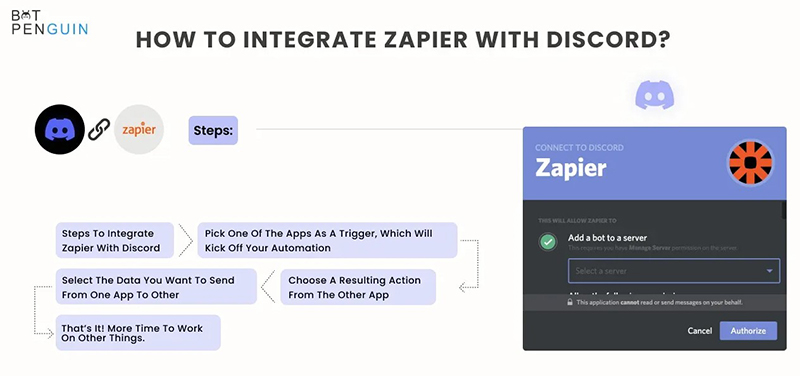
Integrating Discord with Zapier brings forth a plethora of benefits, all geared toward optimizing your workflow and boosting team productivity. Here are some key advantages:
- Seamless Workflow Automation: By automating tasks with Zapier, you can eliminate repetitive manual work, allowing your team to focus on high-value activities.
- Enhanced Collaboration: Discord’s real-time communication capabilities combined with Zapier’s automation powers foster a collaborative environment where teams can share ideas, updates, and files effortlessly.
- Streamlined Processes: With Discord and Zapier working together, you can streamline your processes and ensure that information flows smoothly between different apps, eliminating data silos and reducing errors.
- Improved Productivity: Automation frees up valuable time, enabling your team to accomplish more in less time. By reducing manual effort, you can unlock your team’s full potential.
Also Read: Ultimate Discord Bots Guide to Boost the Server!
Getting Started with Discord and Zapier Integration
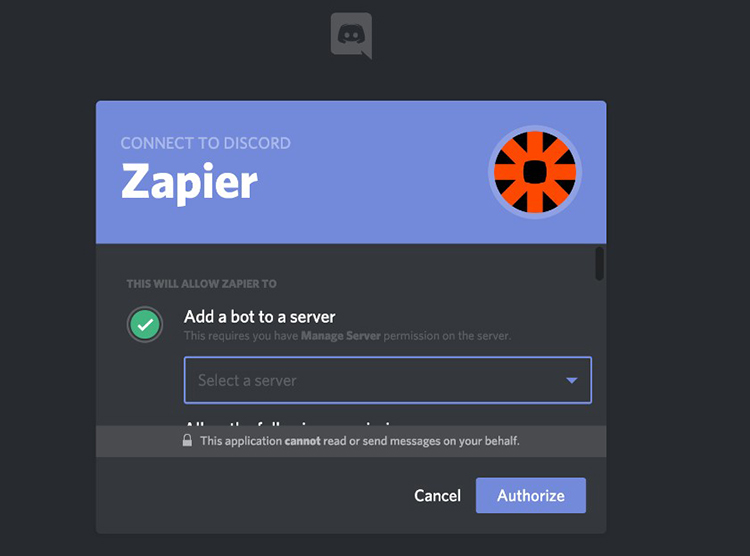
To embark on your journey of workflow automation and collaboration, follow these steps to get started with Discord and Zapier integration:
- Sign up for Discord and Zapier: If you haven’t already, create accounts on both platforms. Visit the Discord and Zapier websites and follow the straightforward signup process.
- Exploring Available Integrations: Once you have your accounts, explore the available Discord integrations on Zapier. Browse through the extensive library and discover the possibilities for automation.
- Choosing Discord Channels for Integration: Determine which Discord channels are most relevant to your workflow automation goals. Consider channels where you frequently communicate and share information.
Setting up Discord Integration with Zapier

Now that you have a better understanding of Discord and Zapier, let’s dive into the process of setting up the integration:
- Connecting Discord and Zapier Accounts: In Zapier, navigate to the “Connected Accounts” section and select Discord. Follow the prompts to authorize Zapier to access your Discord account.
- Configuring Permissions and Authorizations: Once connected, configure the permissions and authorizations required for Zapier to perform actions on Discord.
- Selecting Trigger Events in Discord: Identify the trigger events in Discord that will initiate the automation process. This could be a new message, a user joining a channel, or any other relevant event.
- Defining Zapier Actions: Determine what actions you want Zapier to perform when a trigger event occurs in Discord. For example, you may want to create a task in your project management tool or send a notification to a specific team member.
- Testing and Troubleshooting: Before finalizing the integration, run test scenarios to ensure that the automation works as expected. If any issues arise, troubleshoot and refine the setup until it meets your requirements.
Creating Automated Workflows with Discord and Zapier
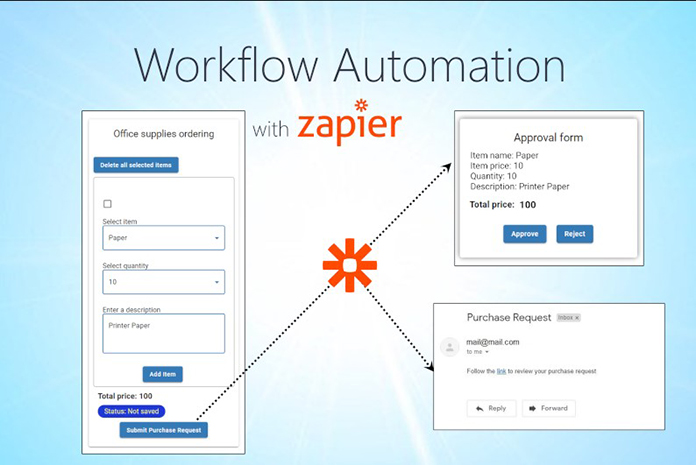
With Discord and Zapier integrated, it’s time to create automated workflows tailored to your specific needs. Follow these steps to design effective automated workflows:
- Define the Workflow and Tasks: Identify the tasks and processes you want to automate. This could include assigning tasks, sending notifications, archiving data, or updating project status.
- Select Discord Triggers: Choose the appropriate Discord triggers that will initiate the workflow. For example, a new message in a specific channel could trigger the workflow to create a task in your project management tool.
- Configure Zapier Actions: Determine the actions you want Zapier to take once a trigger event occurs. Zapier offers a wide range of actions, such as creating tasks, sending emails, updating spreadsheets, and more.
- Test and Refine: Test your automated workflow thoroughly to ensure it functions as intended. Make any necessary adjustments or refinements to improve efficiency and accuracy.
Leveraging Discord and Zapier for Workflow Optimization
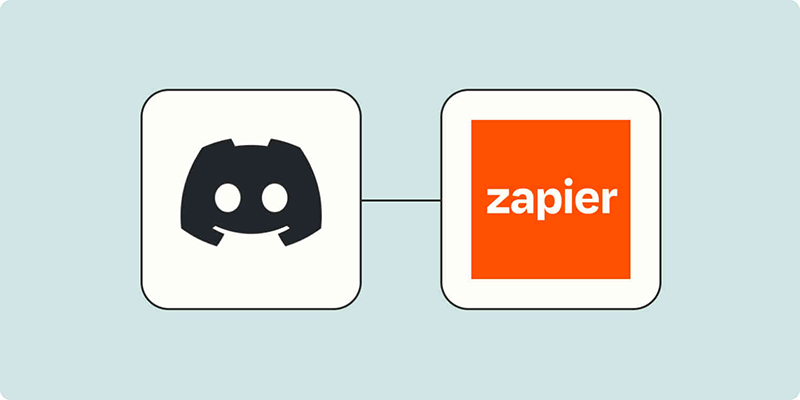
Discord and Zapier offer endless possibilities for optimizing your workflow and enhancing productivity. Here are some practical ways to leverage their integration:
- Automate Task Assignment and Notifications: Set up automated workflows to assign tasks to team members based on specific criteria or send notifications when certain events occur in Discord.
- Integrate Third-Party Apps with Discord: Connect external apps and services to Discord using Zapier to streamline data transfer and ensure information is readily available where it’s needed most.
- Automate Data Organization and Archiving: Use automation to organize and archive data within Discord channels. For example, automatically save important attachments to cloud storage or create summaries of important discussions.
- Harness Zapier’s Filters and Actions: Take advantage of Zapier’s filters and conditional logic to customize your automated workflows. This allows you to fine-tune the automation process and tailor it to your team’s specific requirements.
Streamline Team Communication with Discord and Zapier
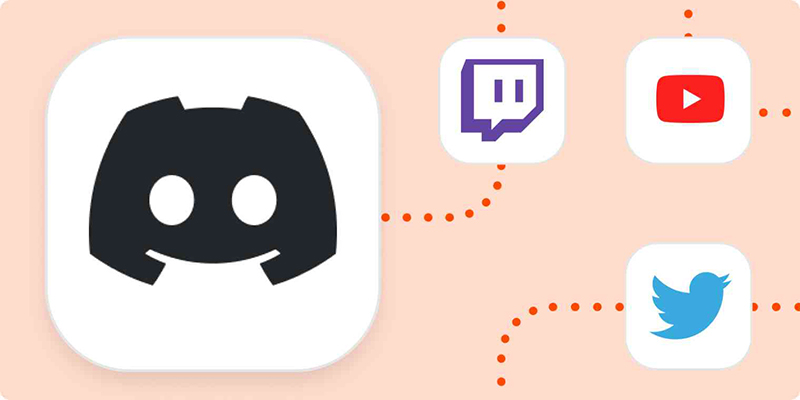
One of the most significant advantages of integrating Discord with Zapier is the seamless communication it enables within your team. Here’s how you can leverage this integration to streamline team communication:
- Automatically send meeting reminders or daily summaries to Discord channels.
- Get real-time notifications about project updates or important events.
- Archive important discussions and create searchable knowledge bases.
- Integrate messaging apps, such as Slack or Microsoft Teams, with Discord to consolidate communication channels.
Unlocking Efficiency with Discord and Zapier Integration
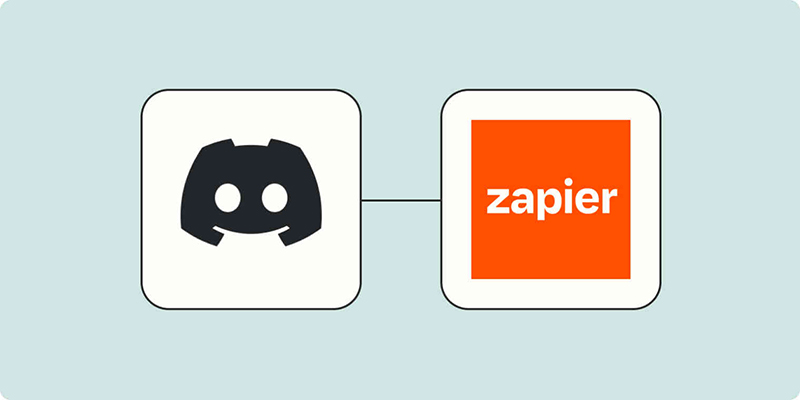
By connecting Discord and Zapier, you can unlock unparalleled efficiency in your workflow. Here’s how this integration helps streamline processes and boost productivity:
- Automate repetitive actions, such as creating tasks, sending reminders, or updating spreadsheets.
- Reduce manual effort and human error by eliminating the need for manual data entry and coordination.
- Leverage the power of Discord bots and automation to handle routine tasks and information retrieval.
- Integrate other productivity tools, such as calendar apps or note-taking platforms, to centralize information and facilitate collaboration.
How to Set Up Discord Integration with Zapier

To set up Discord integration with Zapier, follow these steps:
- In Zapier, navigate to the “Connected Accounts” section and select Discord.
- Authenticate your Discord account by following the provided instructions.
- Grant Zapier the necessary permissions to access your Discord channels and messages.
- Once connected, you can start creating Zaps to automate workflows between Discord and other apps.
Conclusion
Discord and Zapier form a powerful automation duo that can revolutionize the way you work. By integrating Discord with Zapier, you can automate tasks, enhance collaboration, and streamline your workflow. From automating task assignments and notifications to integrating with third-party apps, the possibilities are endless. Harness the power of Discord and Zapier integration to unlock efficiency, optimize productivity, and propel your team toward success.
Quick Read
| Section | Summary |
|---|---|
| Introduction | Overview of Discord and Zapier as tools for workflow automation. |
| Understanding Discord and Zapier | Explanation of Discord as a collaboration platform and Zapier as an automation solution. |
| Advantages of Integration | Benefits of integrating Discord and Zapier for streamlined processes and enhanced productivity. |
| Getting Started | Steps to sign up for Discord and Zapier accounts and explore available integrations. |
| Setting up Integration | Instructions for connecting Discord and Zapier accounts, configuring permissions, and selecting trigger events. |
| Creating Automated Workflows | Steps to define workflows, select Discord triggers, configure Zapier actions, and test the automation. |
| Leveraging for Workflow Optimization | Practical ways to leverage the integration for task assignment, data organization, and utilizing Zapier’s filters and actions. |
| Streamlining Team Communication | Examples of streamlining team communication through automated notifications and integration with messaging apps. |
| Unlocking Efficiency | Benefits of automating repetitive tasks, reducing manual effort, and integrating productivity tools. |
| How to Set Up Discord Integration | Concise steps to set up Discord integration with Zapier. |
| Conclusion | Recap of the benefits and encouragement to leverage Discord and Zapier integration for workflow optimization. |