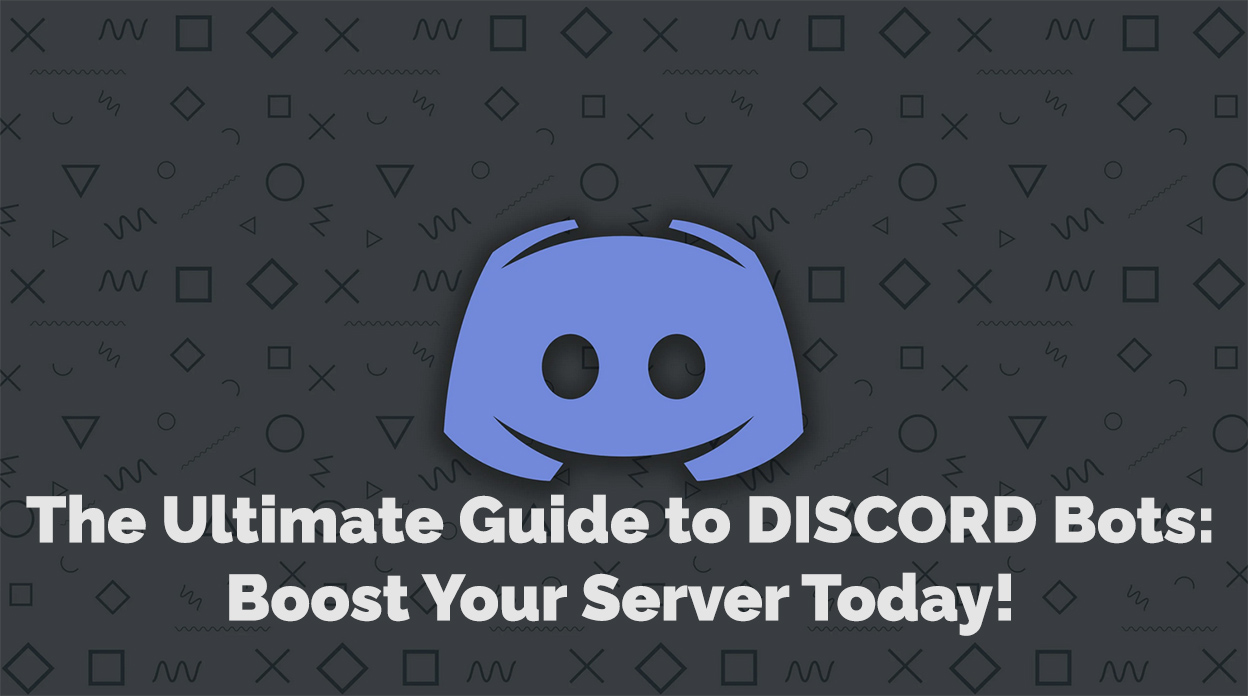Introduction
Discord has become the go-to platform for gamers, content creators, and communities worldwide. One key feature that sets Discord apart from other platforms is its bots. Discord bots are automated programs that enhance the user experience and provide server management, entertainment, and utility features. This ultimate guide will introduce you to the world of Discord bots and help you boost your server today!
Discord Bots Basics

What is a Discord bot?
A Discord bot is a software application that runs on the Discord platform, providing various functionalities such as moderation, automation, or entertainment. There are two primary types of bots:
- Server Management Bots: These bots help manage and moderate servers, ensuring a smooth user experience.
- Entertainment and Utility Bots: These bots provide fun and useful features for users, like playing music or fetching information.
Why use Discord bots?
Discord bots have become an essential part of many servers due to their ability to:
- Manage servers: Bots can automate tasks, enforce rules, and manage user roles.
- Provide entertainment: Bots can play music, host quizzes, and create engaging experiences for users.
- Offer utility: Bots can fetch information, provide reminders, and perform various useful functions.
Popular Discord Bots
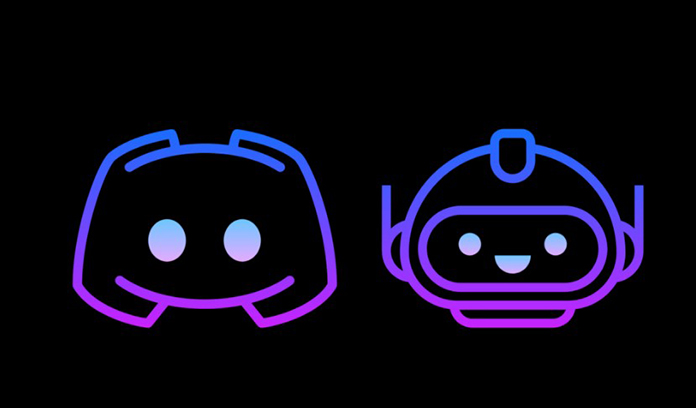
Top Discord bots for server management
- MEE6: An all-in-one moderation bot with features such as leveling, custom commands, and auto-moderation.
- Dyno: A versatile bot offering moderation, custom commands, and an easy-to-use dashboard.
- Carl-bot: A highly customizable bot with advanced logging, reaction roles, and moderation tools.
Also Read: Top 5 Discord Music Bots: Bring the Party to Your Server!
Best Discord bots for entertainment
- Groovy: A popular music bot that allows users to play music from various sources like YouTube and Spotify.
- Rhythm: Another music bot with a user-friendly interface and support for multiple streaming platforms.
- TriviaBot: A bot that hosts trivia games in text and voice channels, offering thousands of questions in various categories.
Essential utility bots
- Tatsu: A bot with a wide range of utility features, including reminders, server statistics, and user profiles.
- YAGPDB: A multipurpose bot with a customizable server dashboard and various utility functions.
- Arcane: A bot that provides server analytics, leveling systems, and role management features.
How to Add a Bot to Your Server
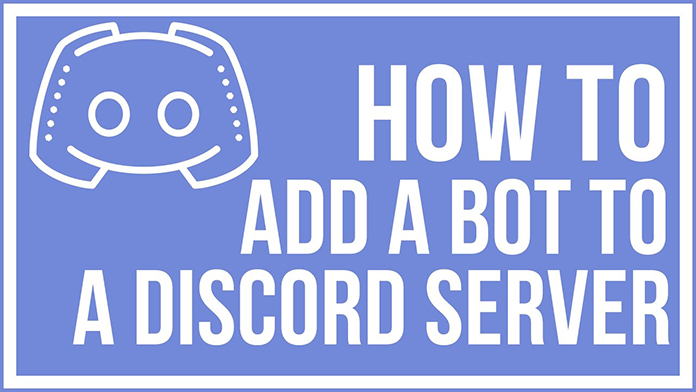
Finding a bot
To find the perfect bot for your server, you can:
- Visit Discord bot listing websites like top.gg or discord.bots.gg.
- Seek recommendations from other Discord users and communities.
Also Read: 10 Best Discord Bots To Enhance Your Server in 2023
Adding the bot
To add a bot to your server, follow these steps:
- Visit the bot’s official website or listing page.
- Click the “Add to Discord” or “Invite” button.
- Choose the server you want to add the bot to.
- Grant the required permissions and complete the verification process.
Configuring the bot
Once the bot is added to your server, you can configure it by:
- Learning its commands and settings through the bot’s documentation or help command.
- Customizing the bot’s features to match your server’s needs.
Creating Your Own Discord Bot

Why create a custom bot?
Creating a custom bot allows you to:
- Implement tailored functionality for your server.
- Develop unique features that distinguish your server from others.
Also Read: How To Make A Discord Bot (Easy Fail-proof Guide for 2023)
Development platforms
To create your own Discord bot, you can use popular programming languages and libraries such as:
- Discord.js: A powerful JavaScript library for interacting with the Discord API.
- Discord.py: A Python library for creating Discord bots with ease.
Getting started
To begin creating your custom bot:
- Set up your development environment with the required tools, like Node.js for Discord.js or Python for Discord.py.
- Create a bot account on the Discord Developer Portal and obtain your bot’s token.
Coding the bot
When coding your bot, follow these steps:
- Develop a basic bot structure based on the chosen library’s documentation and examples.
- Implement commands and features that cater to your server’s requirements.
- Test and debug your bot to ensure smooth functionality.
Deploying the bot
To deploy your custom Discord bot:
- Choose a hosting option, such as cloud platforms like Heroku, or self-hosting using a dedicated server or a Raspberry Pi.
- Set up continuous deployment to ensure that updates to your bot’s code are automatically reflected on your server.
Discord Bot Best Practices
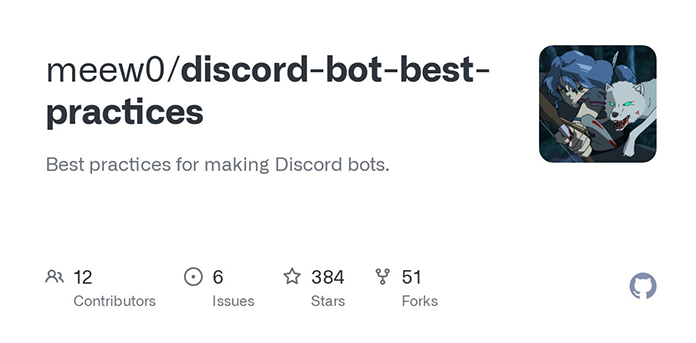
Bot moderation
Ensure your Discord bot adheres to best practices in moderation:
- Balance permissions to avoid granting excessive power to the bot.
- Implement anti-spam features to prevent abuse of bot commands.
User Engagement
Keep your users engaged with your bot by:
- Including interactive features, such as games or polls.
- Organizing events and rewarding active users with roles or server perks.
Security considerations
Safeguard your server and users by:
- Protecting user data and ensuring that your bot adheres to Discord’s API terms of service.
- Securing your bot account by keeping the bot token private and using strong authentication methods.
Conclusion
Discord bots are essential tools for enhancing your server’s user experience and management capabilities. By choosing the right bots or creating your custom bots, you can create a unique and engaging environment for your community. With this ultimate guide, you’re now equipped to boost your server with Discord bots today!