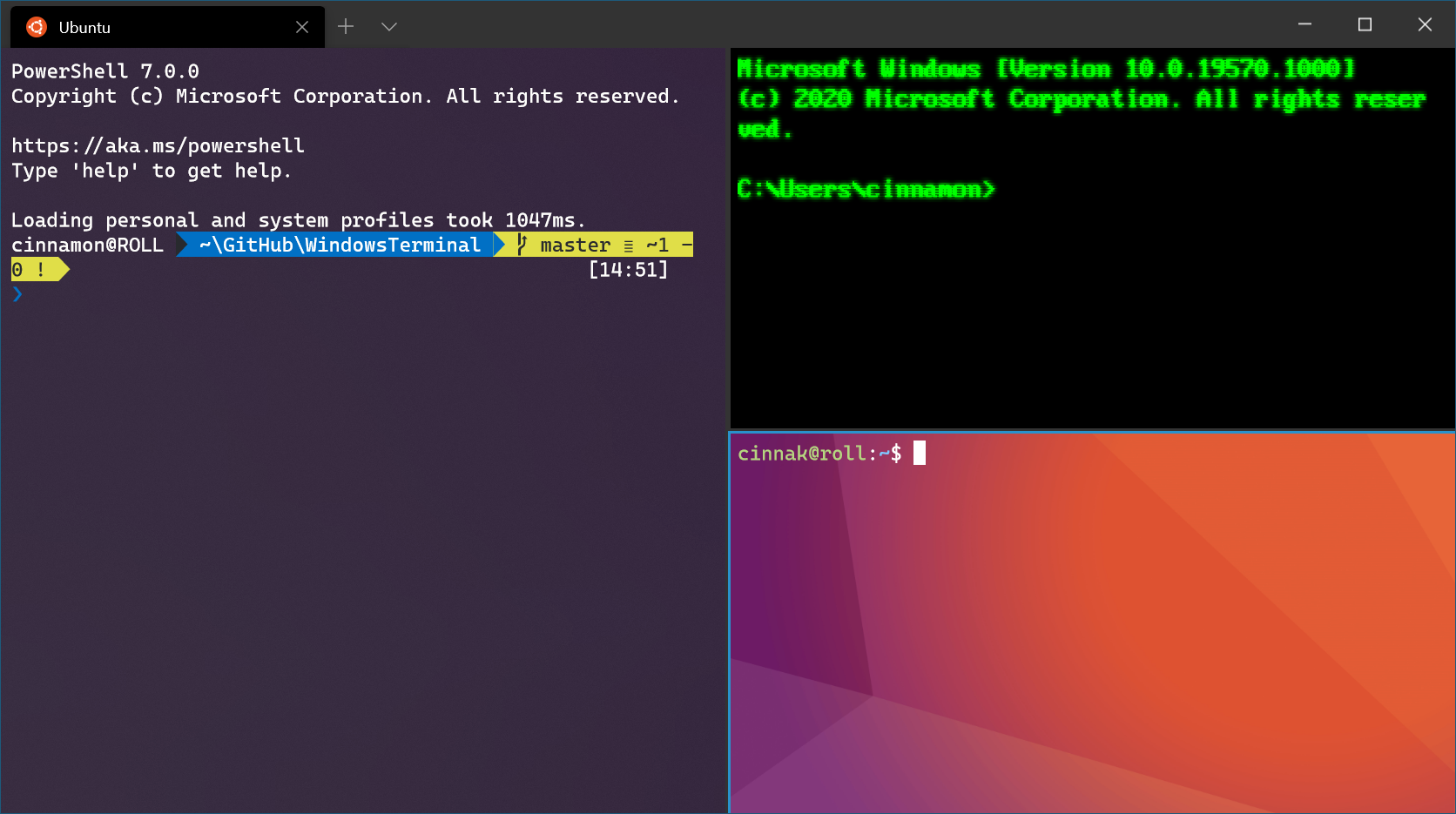Windows Terminal or popularly known as Command prompt has been one feature in the operating system through the years that has never changed. However, it seems that the company has finally brought an update that would bring a few interesting changes to the old classic command prompt. The new version of the Windows terminal is 1.2 and brings new features like Command Palette, Focus mode, and Always-on-top mode. The command palette allows the users to bring up and consult a handy list of command options, which makes it easier for users to access certain commands faster, especially those which are used more regularly.
Another feature in the update will be the Focus mode, which will maximize the window and conceal the taskbar, so that the only thing you see on the screen is the command prompt, which makes it easier for the user to focus on that, without the distraction of any other window. Lastly Always on the top mode prevents other windows obscuring the command-line program. These are some of the main features that you will be able to experience in the new command prompt window. Apart from that, there are a lot of other minor tweaks as well.
Microsoft also included the ability to toggle a “retro terminal effect” that replicates the blurry-edged aesthetic of old CRT displays. However, it is not a permanent feature and might be excluded from a future version. However, this experimental feature still looks very cool and brings out the old retro look to your modern machine. It will now allow users to swap between multiple profiles like Command Prompt, PowerShell, WSL (Windows Subsystem for Linux), and Azure Cloud Shell. and would also provide the feature of the addition of tabs. Microsoft has also launched a preview build of Windows Terminal version 1.3, which has Command Palette activated by default, allows the user to change color for tabs via the settings pane, and switch between them more easily.