Before knowing how to change IP address, let us take some time to know what an IP address is.
When you access the internet on your system, it gets connected through a lot of public and private connections. Each connection uses a specific IP address as the identifier. However, when you use a system in a public environment, it becomes necessary to use dynamic IP addresses. Changing the IP address is very useful in troubleshooting your internet or Wi-Fi setting or simply changing your connection’s digital address.
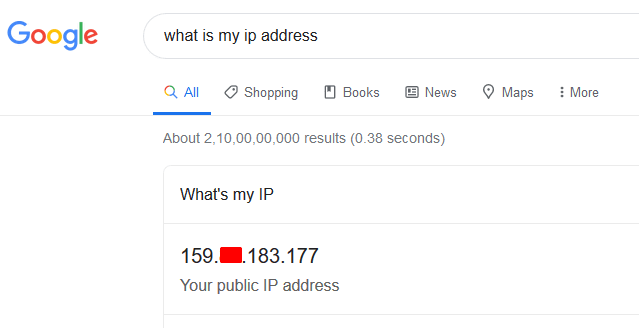
An IP address can be defined as a series of numbers that contain information about the corresponding device’s location. The IP address is used to communicate with other devices and networks. An IP address is very important as it contains details like the Country, State, zip code, etc. It is how the websites on the internet can provide you correct information based on your location.
There are different types of IP addresses used as per the environment, leading to network connection and usage. Different types of IP address are:
- Public IP address: It is a type of IP address that changes each time one establishes a new network connection. It is shared with any network it shares a connection with.
- Private IP address: This IP address is not shared with the external network and is used to connect the device on a private network such as a computer or printer. Each device on a private network has its unique IP address.
- Local IP address: Local IP is very similar to a private IP as it is also used on a private network. The router assigns a local IP address to each device via the DHCP server.
- Static IP address: This kind of IP address is manual st rather than being selected by the server. They are fixed or dedicated IP addresses for each device over the network.
- IP Version 4: This is the older type of IP address, which uses a 32 bit in its number.
- IP Version 6: Using 128 bits, this version of IP address has more available addresses for the network devices. It was created due to the limited availability of the IP version 4 addresses.
Why and How to change IP address?

Now there are a lot of different ways for one to change the IP address, also depending on the type of IP address you are using. There are a lot of reasons why one has to change their IP address. Some applications are region-specific and only allow the IP address from a specific location to access the application. Therefore, users change the IP address to access the content of the application. For example, users from around the world change their IP address to access Netflix USA application that is not available elsewhere.
Similarly, changing the IP address can be used to connect to a network and removing any digital footprints. It is also used for increasing security and encrypting data, and bypassing firewalls also become easier with the change of IP address. Let’s have a look at different ways to change an IP address.
How To Change IP Address (Step By Step Method)
- Change your device or network: It is one of the simplest ways to do so. Either switch to a different network or the device from a different location. It will lead to the usage of a different IP address from before. Switching your mobile device from Wi-Fi to a mobile network will also change the IP address for your device.
- Reset your Modem: If you are using a Modem to connect to the internet, simply rebooting it will lead to a change of the IP address, since unplugging the modem and plugging it in again. Wait for a minute before connecting, and the IP address will be changed.
- Connect through a VPN: It is probably one of the best ways to change the IP address of a system. You can not only change the IP address but also set up your location anywhere in the world. It is a great way for those who do not want to disclose their location while accessing the website. There are a lot of different VPN software available in the market for the same, both free and paid.
- Use a Proxy Server: Changing the proxy setting in the web browser is also a good and one of the most basic ways to change the IP address.
- Ask your Internet Service Provider: If you are unable to set up or change the IP address using any of the ways above, contact your ISP or Internet Service provider and ask them to change your IP address.
Conclusion
These are some of the ways through which one can easily change their IP address over the network. It can be used to safeguard your identity or troubleshoot the internet connectivity but is a technique that is handy when you have a device over a network. Therefore, use the above tips to change the IP address of your device safely. If you have a slower pc then try our tips to boost the performance of your windows operating system.
We are sure that now you would have an understanding on how to change IP address.

Using a VPN would really be easy to change the IP address as well as stay anonymous online
This is quite an exhaustive guide. Would appreciate if you do a video of the same.
Thanks for the method, it worked