Introduction
Discord has revolutionized the way we communicate, collaborate, and engage in online communities. Discord server templates offer an efficient way to create and customize servers tailored to specific needs or interests. In this article, we will explore the benefits of using server templates, the various types of templates available, and how to implement them to make your server stand out.
Discord Server Templates: The Basics

Discord server templates are pre-made layouts that include channels, roles, and other server settings. They save time and effort when setting up a new server or reorganizing an existing one. Types of server templates range from gaming and streaming to education and business.
To create a Discord server template, follow these steps:
- Open your server settings
- Click on the “Server Template” tab
- Choose “Create Template” and customize the template name and description
- Share the template link or use it to create a new server
Aesthetic Discord Server Templates

A well-designed Discord server can attract users and make them feel at home. Aesthetic Discord server templates offer unique layouts and themes, allowing you to create a visually appealing environment.
Popular aesthetic Discord server layouts include minimalist, retro, and dark themes. To create an aesthetic Discord server template, consider the following:
- Choose a color scheme that complements the server’s theme
- Use custom emojis and icons for a unique touch
- Organize channels and categories logically to improve navigation
Also Read: How to Create and Customize Your Discord Account?
Cute Discord Server Templates

Cute Discord server templates focus on elements such as pastel colors, adorable emojis, and lighthearted designs. These templates can enhance user experience and create a welcoming atmosphere.
To design a cute Discord server template:
- Use pastel colors for backgrounds and text
- Incorporate cute emojis and icons
- Add fun and engaging channels, such as “Pets Corner” or “Wholesome Memes“
Also Read: Discord Safety: Best Practices and Tips for a Secure Experience
Discord Call Templates
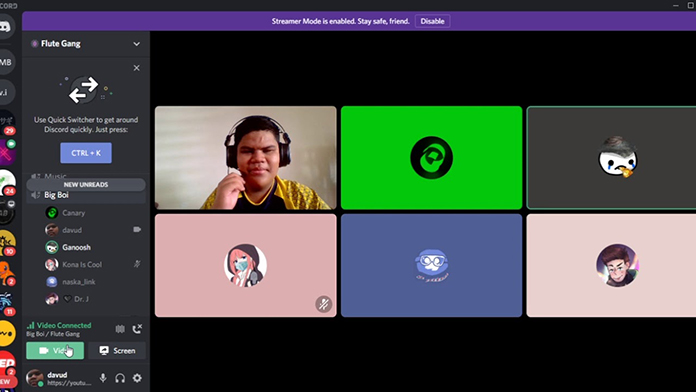
Discord call templates facilitate communication by pre-configuring voice channels and settings tailored to specific purposes, such as gaming or meetings. These templates can streamline setting up calls for different groups and events.
To create a Discord call template, consider the following:
- Determine the purpose of the call (e.g., gaming, meetings, or casual conversation)
- Set up appropriate voice channels with permissions
- Configure any additional settings, such as push-to-talk or voice quality
Discord Channel Templates

Discord channel templates help organize server content by providing pre-configured text and voice channels. These templates ensure a consistent and logical layout, making navigating and engaging in discussions easier for users.
Setting up channel templates for your server:
- Choose relevant categories (e.g., Announcements, General Chat, Gaming)
- Create text and voice channels within each category
- Configure permissions and settings for each channel
Discord Intro Templates
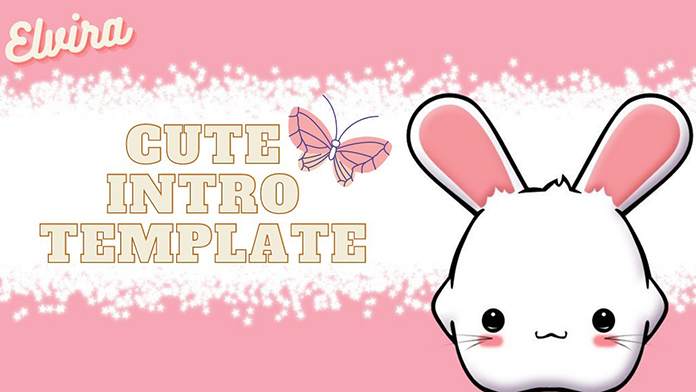
Intro templates provide a warm welcome to new server members, setting the tone and providing essential information about the server. An engaging intro template can improve user experience and retention.
To design a Discord intro template:
- Create a welcome channel with an eye-catching title and description
- Include essential server information, such as rules and roles
- Add a friendly greeting and engaging visuals
Discord Template Bots
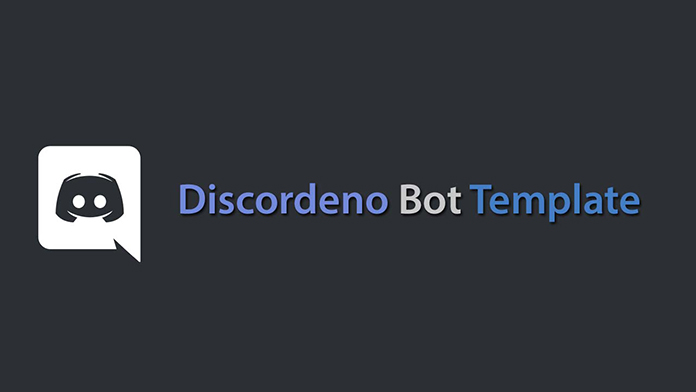
Discord template bots automate the process of applying server templates, making it easier to manage and customize your server. Top Discord template bots include TemplateBot and ServerMate.
To integrate a Discord template bot into your server:
- Invite the bot to your server
- Configure the bot’s settings and permissions
- Use the bot’s commands to apply templates and manage server settings
Also Read: The Ultimate Guide to DISCORD Bots
Best Practices for Discord Server Templates
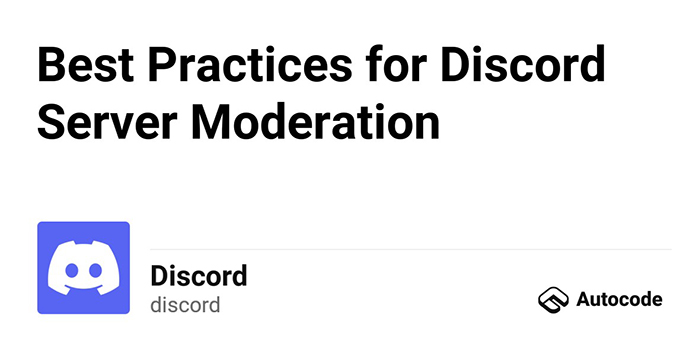
Creating an efficient and user-friendly Discord server involves more than just applying a template.
Consider the following best practices to optimize your server’s organization, customization, and user experience:
- Server organization and layout: Arrange channels and categories logically to facilitate navigation. Keep the most important channels at the top, and consider nesting subchannels under parent channels.
- Customization and personalization: Customize your server’s appearance with unique colors, icons, and emojis. Encourage users to personalize their profiles with avatars, roles, and nicknames.
- Accessibility and user experience: Ensure that your server is accessible to users of all abilities by incorporating screen reader-friendly text, alt-text for images, and clear channel descriptions. Regularly solicit user feedback and make improvements based on their input.
Free Discord Server Templates

Utilizing free Discord server templates can save time and effort while setting up your server. These templates provide a starting point for customization, allowing you to create a unique server environment without starting from scratch.
To find and import a free Discord server template, follow these steps:
- Visit websites or communities that offer free server templates (e.g., Discord Templates or Discord Style)
- Browse available templates and select one that suits your server’s theme and purpose
- Copy the template link and use it to create a new server or apply it to an existing one
Also Read: The Ultimate Guide to Discord Nitro: Free Trial, Features, and Benefits
Conclusion
Discord server templates play a crucial role in creating an engaging and well-organized server environment. By utilizing templates and incorporating best practices for server organization, customization, and accessibility, you can ensure a positive user experience and foster a thriving community. As you continue to grow and evolve your server, remember to stay open to feedback, adapt to your user’s needs, and embrace new ideas to maintain a vibrant and dynamic server space.
