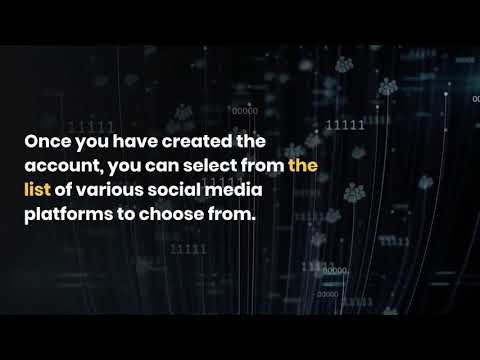If you are socially active on social media websites and apps like Instagram and Facebook, then you might have used the Live Stream feature as well. If you have used the feature then you do understand that posting a Live video on both of the platforms together is not possible and you will have to do it one at a time. However, when you have limited time to capture a moment, then this is not the option you are looking for to share it with everyone. However, it is possible by using certain software, out of which we are going to tell you about the two most useful ones.
The first option is Restream.io, where you can either go for the free account or simply get the paid standard subscription as well. Once you have created the account, you can select from the list of various social media platforms to choose from. You will also have an Add Channel button to select a different social media platform. Once you select a social media platform, it will ask you to log in to the account to connect. Once done, all the connected accounts will be ready to love stream together.
The second option is Yellowduck.tv, a website where you can simply visit and download the software and install it as per your operating system. Once installed, You will be asked to log in to the social media account to connect them. Once you log in, you will get a URL and Stream Key. Then you will have to add the same URL and Key to the Restream account to add the channel. Once you do that, the system will ask you to give permission to use the camera and microphone. Also, you can click the gear button below to change the camera or microphone.
Once done, you are all ready to live stream on multiple social media accounts at one time.
Also Read: