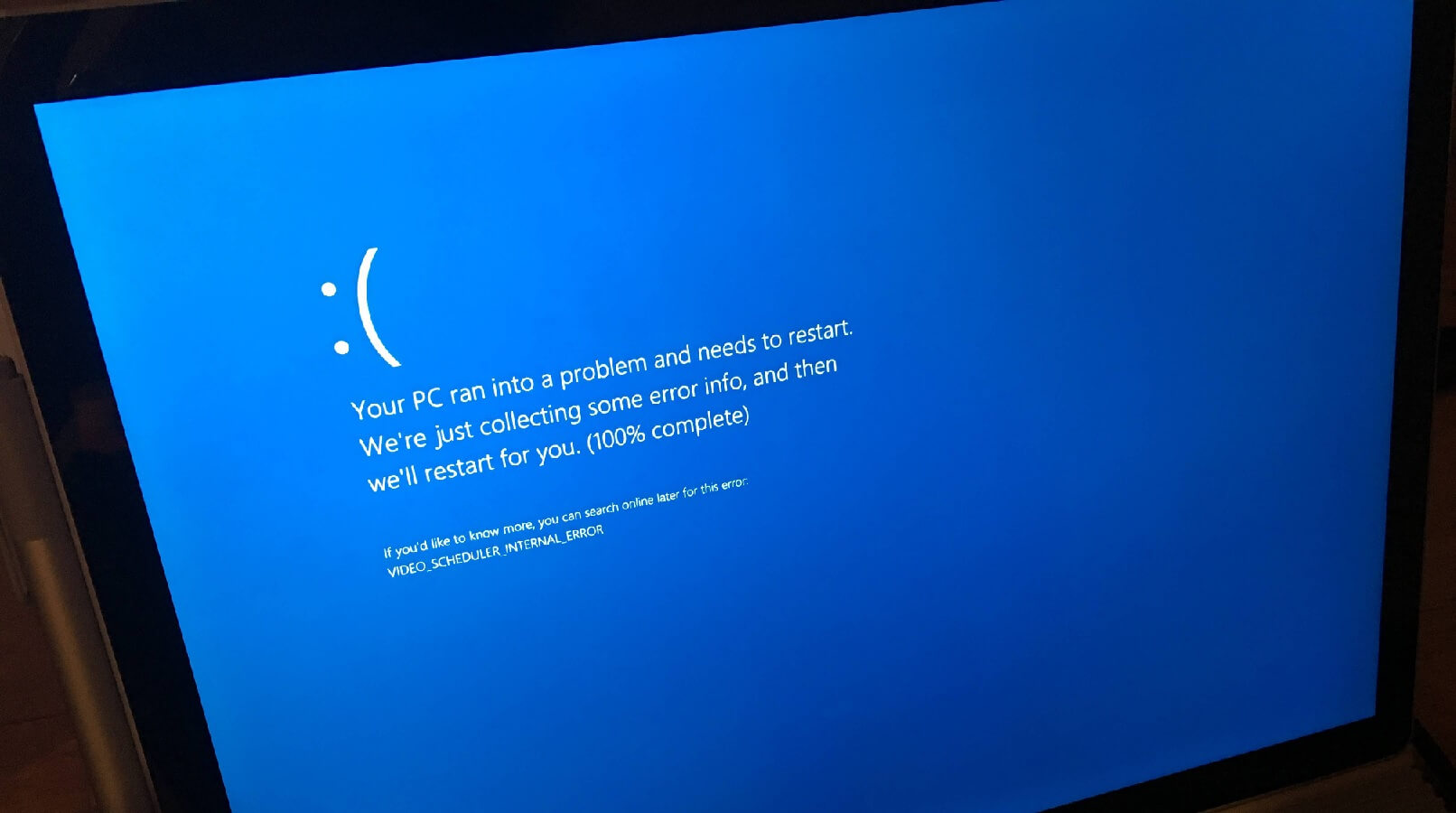If you are a Windows 10 user, this information could be critical to you. As a part of providing the Windows operating system experience, Microsoft has been releasing regular updates and patches to increase the number of features and security. Recently the two new updates were launched on August 11, which were Windows 10 KB4565351 & KB4566782. These updates were meant to be security patches that made the operating system much more secure.
The updates were meant for people who are using the Windows 10 version n1909, 1903, and 2004. However, a lot of users who are running the Windows version 1909 and 2004 are now reporting errors while they are trying to install the update. As per them, the update fails and they get an uninformative error message., including 0x800f0988, 0x800f081f, and 0x800f08a. One of the error messages that Windows 10 users receive are:
“”There were some problems installing updates, but we’ll try again later. If you keep seeing this and want to search the web or contact support for information, this may help: (0x800f081f)”, one of the error messages reads.”
The issues have not been acknowledged yet by Microsoft but it seems like the issue occurs when the WinSXS folder has some files which missing which has the DLL and system files. The issues make the screen keeps rotating on the black screen with restarting at the end with an error message of being unable to install the update. The issue has already been registered on communities like Reddit and Feedback hub.
There is no official update on when the issue will be resolved however, it was checked that the update could be manually downloaded and installed. In the meanwhile, the user can simply pause the update so that the issue does not continue. Apart from this, the update is also causing an audio break issue for some users and a dead blue screen issue with “SYSTEM THREAD UNHANDLED EXCEPTION” error. The same has also been reported and a resolution for the same is expected soon enough. It is suggested that you should pause the Windows update for now and wait for the issue to be fixed.